To support students with organisation of their day and accessing remote learning, we have produced the attached “Lockdown Self Help Guide”. This is not intended as an exhaustive document, but rather as a pointer to key features and information to support students working remotely. Hopefully, much of the information in this document will be familiar to all students already The self help guide also includes details about how students can download Office applications for use at home.
Click Here to Download a copy of our Lockdown Self Help Guide
If students are struggling to access some of the materials due to literacy difficulties, we would also like to flag up the Immersive Reader features which were shared with parents during the last lockdown. A user guide to some of the features within Immersive Reader has been attached for your information. Immersive Reader is provided free of charge to all with a Microsoft account. All school email addresses count as a Microsoft account.
Click Here to Download a copy of our Immersive Reader Guide
Should you require further assistance or guidance regarding any SEN (Special Educational Needs) requirements, please email sen@bewdley.worcs.sch.uk.