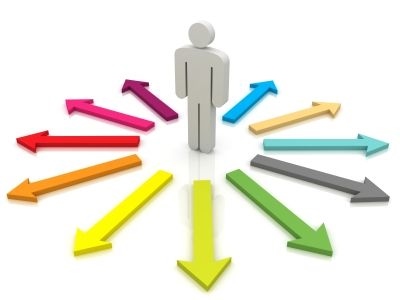We are aware that some parents are concerned about students’ ability to read and access some of the more extensive passages of text being shared through remote learning. Microsoft have some fantastic in-built features which will support all in being able to access texts as far as possible. These features are aimed not only at anybody who struggles with reading, but also those who have some dyslexic tendencies.
We have created a user guide to some of the features available in some Office applications. These are called “immersive Reader” (online version) and “learning tools” (desktop version). This includes giving the reader the opportunity to:
- have text read aloud
- change fonts to reduce visual stress
- identify word class in a text
- limit the number of lines being displayed
- change the page colour to reduce visual stress
These features can be applied to Word documents, emails through Outlook and to any Webpage through Microsoft Edge.
We hope that this user-guide will help parents and students access the more extended passages of text. The ability to change the look of a webpage, as well as to have it read aloud will also support students with any research required for their work.
Word also has a “dictation” function, meaning that students can speak something and this will automatically be turned into text. Further details on this can be provided if required (although we would prefer for students to write independently wherever possible).
For more information please contact Mr Willis (pwi@bewdley.worcs.sch.uk)