Online Safety is an important part of keeping children safe at The Bewdley School. We can only be successful in keeping all of our children safe online if we work with you to ensure that online safety messages are consistent and that all members of the community behave safely and appropriately online.
Online challenges like “Momo” may cause concern for parents, however these ‘challenges’ appear every few months and we have seen other examples over time. Parents/carers should not panic but speak with their children about all aspects of their online world and explain the potential dangers. Further guidance for parents/carers is outlined below:
What is my child doing online through social networking?
Children and young people go online to connect with friends, and make new ones, to browse the internet for information, chat with others and play games. They may:
- Search for information or content on search engines like Google and Bing
- Share images and watch videos through websites or mobile apps like Instagram, Pinterest, Vine, SnapChat, YouTube and Whatsapp
- Use social networking websites like Facebook and Twitter
- Write or reply to messages on forums and message boards
- Play games alone or with others through websites, apps or game consoles
- Chat with other people through online games such as Fortnite, games consoles, webcams, social networks and tools like Whatsapp.
- When online, children and young people can learn new things, get help with homework, express themselves creatively and connect with friends and family.
There are also risks, but by understanding and talking about the dangers you can help keep your child safe online.
What can I do to support my child?
Parents and carers play a key role in supporting children to learn about how to stay safe online, and they are one of the first people children turn to if things go wrong. We know it can be difficult to stay on top of the wide range of sites and devices that young people use, so we hope that the following advice helps.
- Have ongoing conversations with your children about staying safe online
- Carry out spot checks on the devices that your children use, looking at images, videos, and social media
- Use safety tools on social networks and other online services, e.g. Facebook privacy settings
- Decide if you want to use parental controls on your home internet
- Understand devices and the parental control tools they offer. A useful guide can be found on the UK Safer Internet Centre’s website.
- Encourage your child not to accept unknown friend requests
How can I report safety concerns?
If you are concerned that your child is in immediate danger, call 999. If it is a less immediate concern, you should contact 101 or your local police station.
- If you’re worried that your child is being groomed online or sexually exploited you should also report your concerns to the Child Exploitation & Online Protection Centre (CEOP). You can report your concern through their website: ceop.police.uk/safety-centre
- If you are concerned that your child is being bullied at school, you should contact your child’s head of year.
A more detailed guide to the social networks your child uses can be found on the Net Aware website: www.net-aware.org.uk
Additional information about online safety can be found on the following websites:
- thinkuknow.co.uk/parents
- saferinternet.org.uk
- childnet.com
- nscpcc.org.uk/onlinesafety
- internetmatters.org
- getsafeonline.org
If parents/carers wish to discuss this matter further or have any other online safety concerns the please contact your child’s Head of Year, E-Safety Officers or any of the Safeguarding Leads in school
Many thanks in advance for your support in this matter,
Mr D Chauhan – Deputy Head Teacher